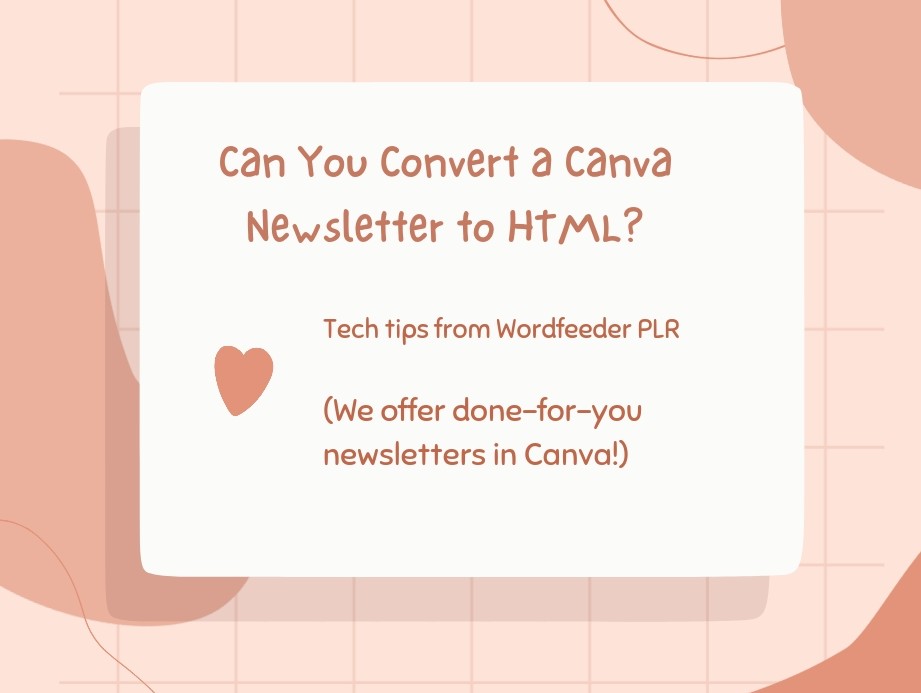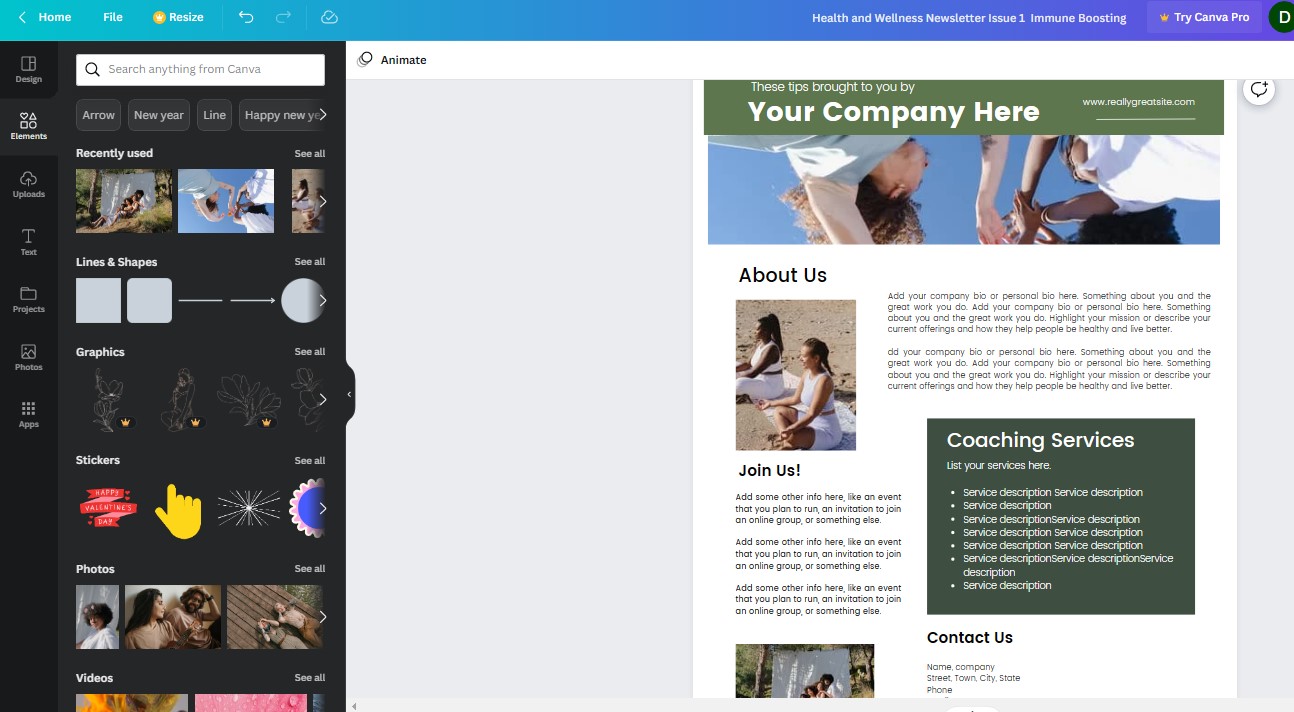Can You Convert a Canva Newsletter to HTML?
Hi! Since our latest health and wellness PLR product at Wordfeeder is a ready-to-go newsletter in Canva, I wanted to make sure my customers had full opportunity to use this however they need to.
If I were you, I’d be asking: do I have to send this as a PDF download? Or can I turn it into an HTML email, and if so, how?
The “long way” to transfer this to HTML would be open the included MS Word document and use the included text.
You would just start a new email in your list manager of choice (I use Aweber), and then paste the text in. If you want a clean template look that share your brand colors, they probably have a similar template you could activate.
The short way (I think it would be shorter, I haven’t actually tried it yet) is to use a file converter.
Here’s an article about that, from a source I found online. They share a recommendation to a file converter in the article.
Good things to know:
- A file converter must be downloaded from the internet.
- It’s an .exe file.
- If you decide you don’t like the program, go your Settings/Apps area of your computer and uninstall the program, then delete the temp files by doing a cleanup of your PC.
- You want to check and double-check the source so you’re not accidentally downloading a virus to your computer.
The steps would be:
- Click the download link and download the file converter program.
- Double click the program from your downloads area.
- Follow the prompts to install the file converter.
- Open the file converter, and it will likely instruct you to paste a link of the file that you want to convert.
- The converter will do its job, then show you a folder where the new HTML version of the file is now located in a folder on your computer.
I have converted other types of files, but not HTML files so I don’t have anything more specific than that. But if you really would like to try it, I’m sure you’ll find lots of helpful info about it online.
Meanwhile… people are loving the new Natural Wellness Email Newsletters in Canva that I have available for you to edit, customize, add your bio and upsells to the back.
I included Amazon products, but you can replace those with other affiliate links to different products if you prefer. PLEASE CHANGE THE LINKS TO YOUR OWN.
If you don’t have an Amazon affiliate account yet, you can recommend the products anyway, just to get your readers warmed up to this format. They’ll come to expect new product recommendations from you in the future.
You can also use the template again and again. Change colors, add images of your own, add your logo, make it into anything.
It takes me more than a day to write the articles, gather the products, find and add the images, refit the layout, and pack up the Word doc and images.
So that’s something to think about if you decide to tinker with the file on your own:
Do you prefer to invest the time, or the money?
It’s always one or the other, and you might ask yourself (and I might ask myself)… what is a more profitable use of my time than working on this now? It’s a BIG lesson in business… but I digress.
The newsletters are originally priced at $85 for one. They’re $11.97 per month if you take the subscription option for six of them over six months.
We are on Month one: Immune Boosters for Cold and Flu! All content is inputted so all you have to do is add your company details and change Amazon links.
Next month is Sleep Wellness.
Check out what you get with the newsletters, and order here!
Can You Convert a Canva Newsletter to HTML? Read More »